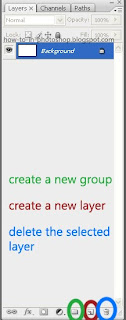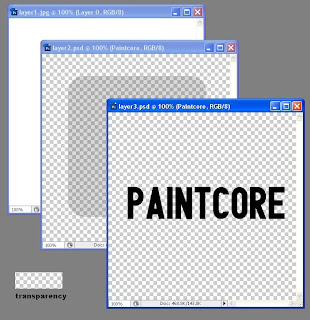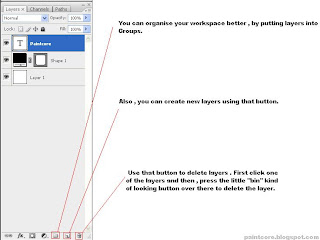Here is a mini-tutorial that will help you understand and work with layers.
To duplicate a layer , first we need an actual layer. Then , we have to left click and drag the layer we want to duplicate , all the way down in the layer menu , to the "Add a new layer" Button.Take a close look in the following image.
click this image to zoom So , you have to left click the layer you want to duplicate , and then , drag it all the way down to the marked button i showed you before , that says "Add a new layer" , and then , release the left click when your cursor is pointing that icon.That's it ! That's how easy it is. Thanks for reading see you on my next tutorial !
So , you have to left click the layer you want to duplicate , and then , drag it all the way down to the marked button i showed you before , that says "Add a new layer" , and then , release the left click when your cursor is pointing that icon.That's it ! That's how easy it is. Thanks for reading see you on my next tutorial !
 So , you have to left click the layer you want to duplicate , and then , drag it all the way down to the marked button i showed you before , that says "Add a new layer" , and then , release the left click when your cursor is pointing that icon.That's it ! That's how easy it is. Thanks for reading see you on my next tutorial !
So , you have to left click the layer you want to duplicate , and then , drag it all the way down to the marked button i showed you before , that says "Add a new layer" , and then , release the left click when your cursor is pointing that icon.That's it ! That's how easy it is. Thanks for reading see you on my next tutorial !