On it's right side there's the Bin-looking icon . That's the button we use to DELETE .
And , on it's left side there's the button that looks like a folder . We use that one to Create a new Group.We can drag layers into that group just to organise our workspace.
Up next , i made a small scheme that will help you to find the buttons.
Click to zoom
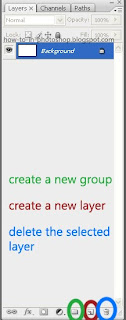


0 comentarii:
Trimiteți un comentariu