First , you have to click on the Custom Shape Tool , or press the Hotkey (U) on your keyboard. If it's not there , try to right click the icon in that spot , and after that , left click the Custom Shape Tool.
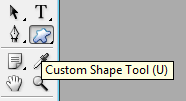
After this , what you want to do , is click on the small arrow pointed downward at the top ! After that click on the arrow right pointed small black arrow to go to the Custom Shapes options.Once you're there just press Load Shapes... and go to your custom shapes file and press OK.
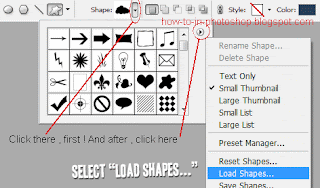


0 comentarii:
Trimiteți un comentariu