Make sure you click on the image to see it HD.
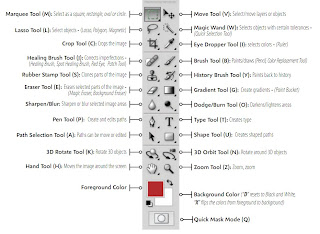
Here is a small description that i wrote for the most important ones that we'll use :
- Marquee Tool(M): Create a new document and basically just keep pressing left click on your mouse on the document space to draw a square . Everything inside the square you just draw will be selected.
- Lasso Tool(L): Use this tool to select parts/objects in your current layer.
- Crop Tool(C): This basically crops the part you select.
- Healing Brush Tool(J): You will be using this tool mostly to correct and edit imperfections on a photo , like spots on the skin , pimples etc.
- Eraser Tool(E): Erases parts from the current layer and makes them transparent.
- Pen Tool(P): Very useful tool.It's one of the most used tools by a professional designer.
- Zoom Tool(Z): Basically just zooms on the image.We'll use this alot to make sure all the details are perfect.
- Brush Tool(B): Freestyle painting on the layer using different colors.
- Foreground Color: Select the main color , to use it with different tools.


0 comentarii:
Trimiteți un comentariu